top of page
How to appeal a ban

Appealing a ban using our online service
Find detailed guidance helping to make your appeal experience hassle-free.
Before proceeding, please check that you are not in a banned group. Being in a banned group may be the reason for your ban, and to resolve this, all you need to do is leave the banned group and you will be automatically unbanned. If you are in a banned group, you won't be able to use the appeals service.
The appeals service can be used to appeal for both in-game bans and Discord bans simultaneously.
Was this article helpful?
64 out of 93 found this helpful
1
Head to our Appeals page (linked below) and enter your details.
2
Answer all questions with as much detail as possible. Be sure to be truthful, and try to remember your ban reason. If you tell us that you have been banned for no reason but we see that you have been banned for a severe reason, this is likely to result in your appeal being declined instantly. Try to also consider why you should be unbanned - this will help to convince the appeals examiner that you deserve to be unbanned.
3
If you do not hear back from us within 20 working days, your appeal has been declined. You are free to try again, though appealing just after having your appeal declined may make it less likely to be successful.
If you own or work in a banned group, please go to our Corporate FAQ to learn how to appeal a group ban. Otherwise, proceed to our Online Appeals Service to complete your ban appeal.
Appeal Queries
Need more help? Speak directly to a support agent on Discord or Twitter.
Message us on X: @AskRyanairRBX
Open a support ticket on Discord: Ryanair Communications Server
© Copyright
bottom of page